I was going to do a video for this review, but then I decided not to. But then, I got inspired while writing this to do a video, so I ended up making one as well (I can tell that cool story again, I have time).
I just find that a lot of SEO product review-type videos end up primarily being just a screen share, so I may as well write it up here with some helpful screenshots. I get to go into a bit more detail instead of the video being overly long and/or boring.
Plus, I get to use .gifs, one of my favorite things about blogging on this site.
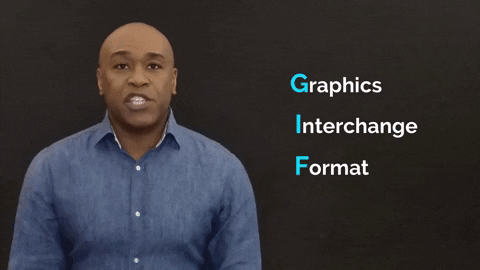
Ok, so the point of this post is to take an in-depth look at Ezoic’s NicheIQ tool and show how I use it, what I love about it, and how it helps my overal online business, and how it can help yours too.
It’s important to note that Ezoic sponsors the content I create for them. Obviously, for you the reader, this might cause you to think I’m extremely biased.
But I’m reviewing a tool that is free for you if your’e with Ezoic. And I genuinely wish Ezoic was around when I first started blogging and getting into SEO, I would have saved a lot of money on courses and silly tools, and probably would have started earning more (sorry not sorry Adsense)
You can check out the video here:
I’m going to turn this into a bit of a case study. Since PassionPost was offering a promo coupon while writing this post, and they are a service I’ve used frequently in the past (and am satisfied with), I decided to pick three keywords from my latest NicheIQ topic suggestions and get them up on my site asap.
This way, I can follow along over the next few months to see how they perform. I’ll likely edit and tweak the content a bit, add a video, and some original content pictures. I want to give them their best chance at performing so that we hopefully see some exciting results.
But I’ll get into that in more detail a bit further down the post. Let’s start at the beginning, I always find that a good place to start and/or begin…


What is NicheIQ from Ezoic?
NicheIQ is a keyword research tool developed by Ezoic that harnesses its “Artificial intelligence powers”. I actually met the guy who ran the team at Ezoic’s Club 22 meetings. We were both at the refreshments table during a talk, and I thanked him for just doing his talk.
I went to grab some water from the big jug, and he informed me that it was basically empty. Since he wasn’t from the United States (as he stated during his talk) I thought he would share in my humor in replying back “I knew things were bad in the US, but I didn’t expect this” (implying they’re low on essential resources). I think he got it, but developer-type people always look so serious…
NicheIQ offers us publishers purpose-driven tools to grow revenue, increase traffic, and streamline topic research. The only keyword tool I’ve paid to use before is Keyword Chef by Ben (got to meet him too!) because it’s cost-effective and gives me the keywords I want.
NicheIQ was made to help Ezoic publishers find the topics they actually need and to manage their pages specifically so that they focus on increasing the quality of visits to their websites and increasing their revenue from display ads.

Some of the aspects of NicheIQ are:
- Topic Suggestions (aka keywords)
- On-Page SEO analysis
- Site Health Checker (e.g., broken links)
- and Page Booster (find pages that need some extra TLC)
It can also make it easy to run experiments to test which titles and descriptions for posts result in the highest click-through rates or SERP results.
I recently just did a post on Page Booster specifically, you can check out the review here.
Why am I enjoying it so much? Because it’s built right into my Ezoic dashboard and keeps me focused on what topics will give me the highest return on investment.
And in my life, I don’t have time to write any more posts with my fingers crossed hoping something happens. I think I’ve progressed passed that stage with my SEO experience so far…at least I hope so.

So click that and let’s take a walk through NicheIQ together.
Topics – NicheIQ
When you leave the Ezoic dashboard into NicheIQ, you’ll land on the Topics area from the sidebar menu, and then you’ll have three options: Overview, Competitors Overview, and Competitors List.
I always jump over to the “Topic Suggestions” tab, as these keywords get updated regularly.
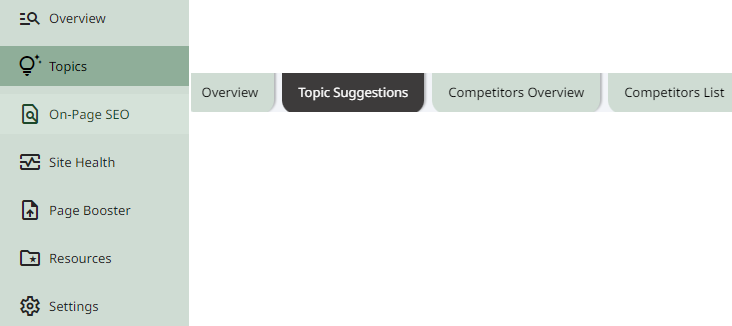
Here are some of my topic suggestions for FatherResource.org, the ones bookmarked with the blue badge are the ones I am using for the case study (I discuss it more further down in the post).
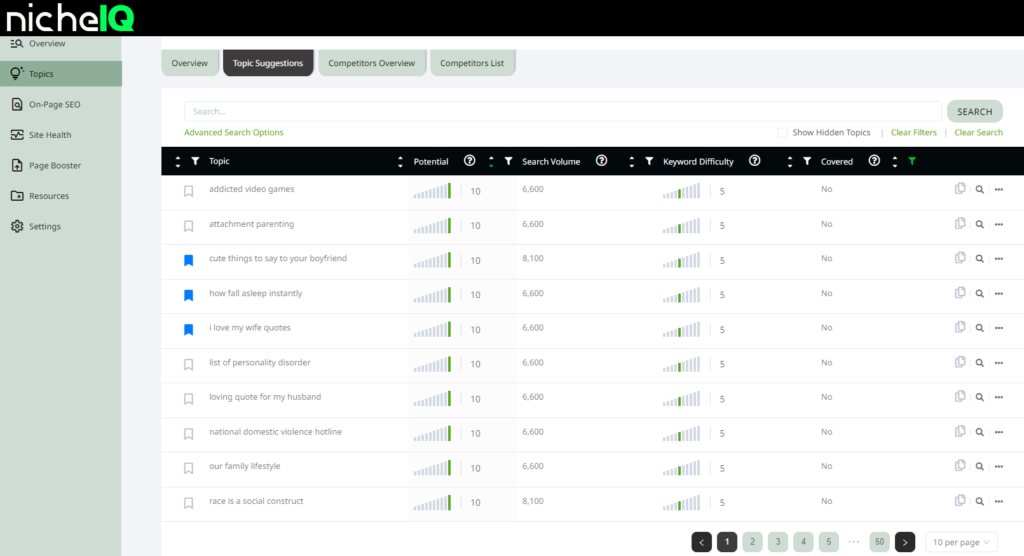
On-Page SEO – NicheIQ
This checks over your site and makes sure you find stuff that’s broken and easy to fix.
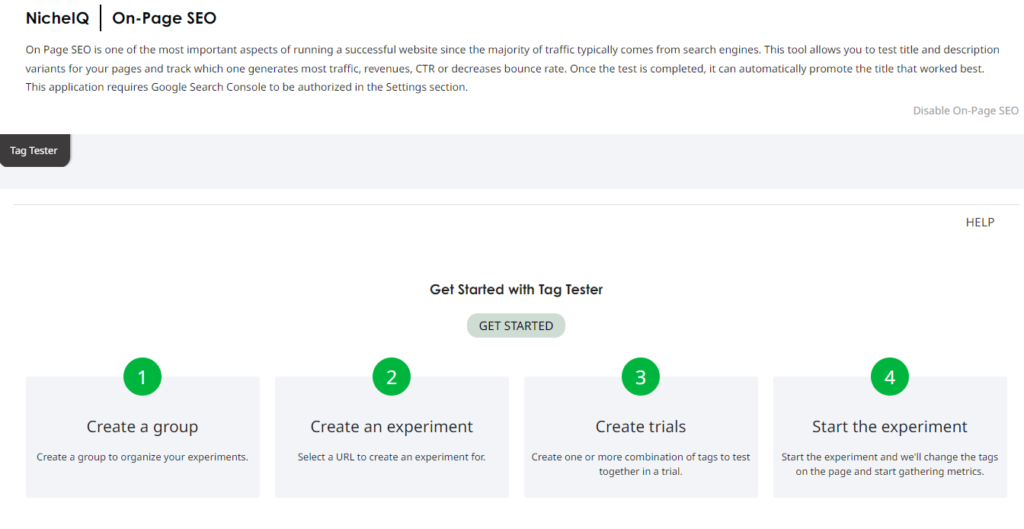
I haven’t used the On-Page SEO tester yet, but I really should for my latest “big” post. I think one of the reasons I haven’t done a lot of tag testing is ego. I like to think I’ve chosen the best title, and it feels like extra work and a certain “scrunity” of my work to test out different titles.
I know it sounds silly, but I’m trying to explain why I’ve never really done this in the past. Having this tool readily available makes me realize that I really should be testing out some of my titles.
Unless you have the data, it’s just speculative, especially in SEO.
Site Health – NicheIQ
I love the site health part of NicheIQ. I’ve used plugins in the past to data on how the links are doing on my site, both internal and external.
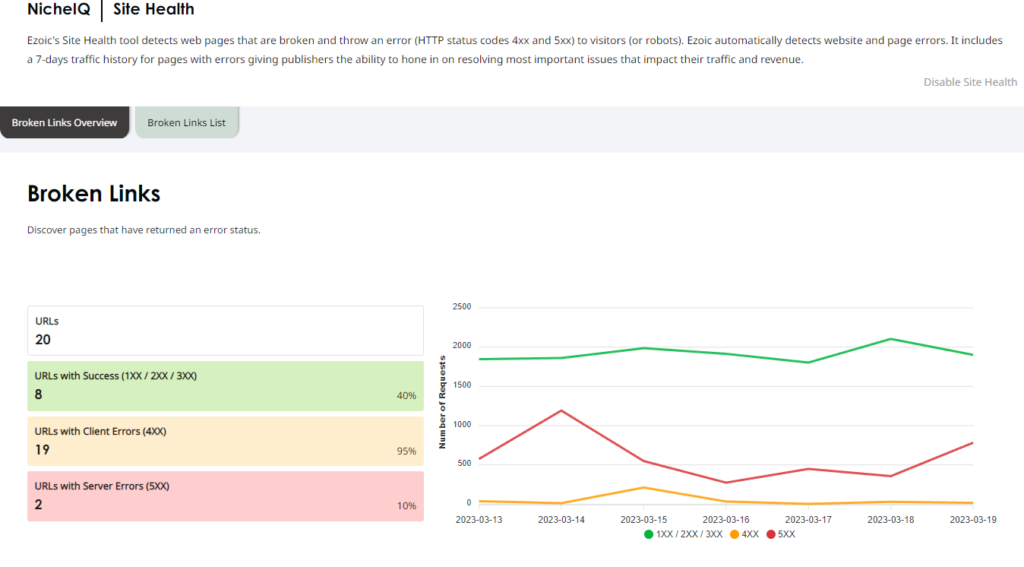
When you start getting into the hundreds of posts on your website, it’s a lot to manage and remember.
Why I like having this built into the dashboard is because I’m a “minimalist” (and now I realize pretentious as I write that sentence). But I like to be a minimalist digitally as well. Ideally, I’d have zero plugins, kind of like having no furniture, or anything really, in your house/living space.
But the SEO world doesn’t always allow that.
So being able to ditch an unnecessary plugin is a win-win for me, and I think NicheIQ’s site health does a great job of giving you the data you need to pay attention to for your website.
When I click the “broken links” tab you’ll see I’ve got some work to do with my website. Some of these broken links I think come from the fact that this is an aged domain, and there are some lingering links from the past two decades that are, well, broken.
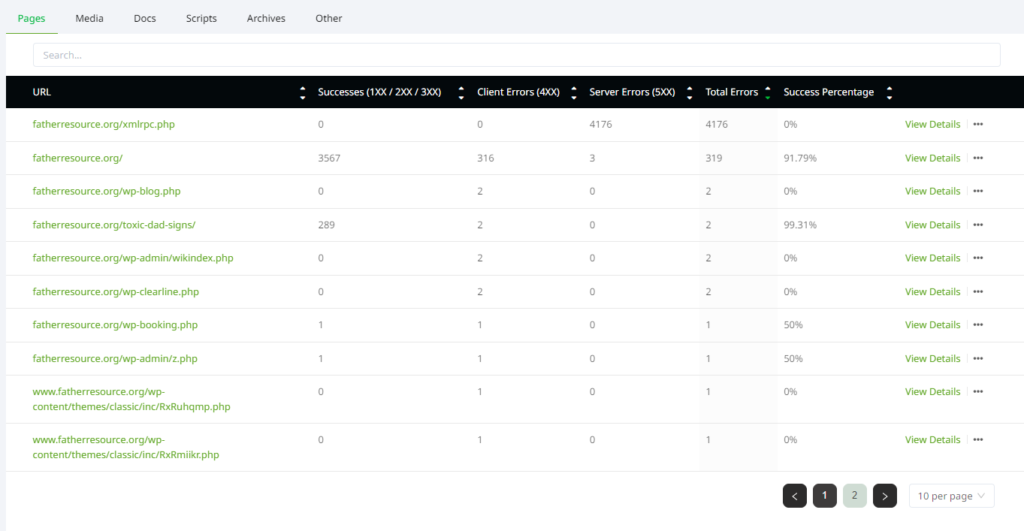
Not everything here is necessarily something I have to “fix”, but when it comes to SEO, every little thing you do that your competition isn’t doing can make a difference in ranking.
And it’s important to note, if you take a closer look at the top of that above picture, these broken links that NicheIQ finds aren’t just “text” in written blog posts.
NicheIQ lets you review all these areas of your website:
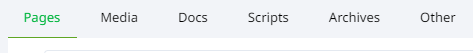
You might have a big “broken thing” that is causing Google to hate you, so it’s worth going through and seeing what you can clean up. If any of it doesn’t make sense to you or you’re not sure how you can go about fixing it, reach out to your publisher success manager or create an Ezoic support ticket.
They’re on your side, your success equals their success.
Page Booster – NicheIQ
After the topic suggestion tool, this is probably my next favorite NicheIQ feature. I don’t do SEO full-time, I don’t work on my blog full-time, it’s always been a side hustle/hobby.
I like to think of it as a hobby that generates me money, not a hobby that takes my money. And that’s how I explain it to “normies”.
The page booster gives me instant data on what needs my attention to boost revenue.
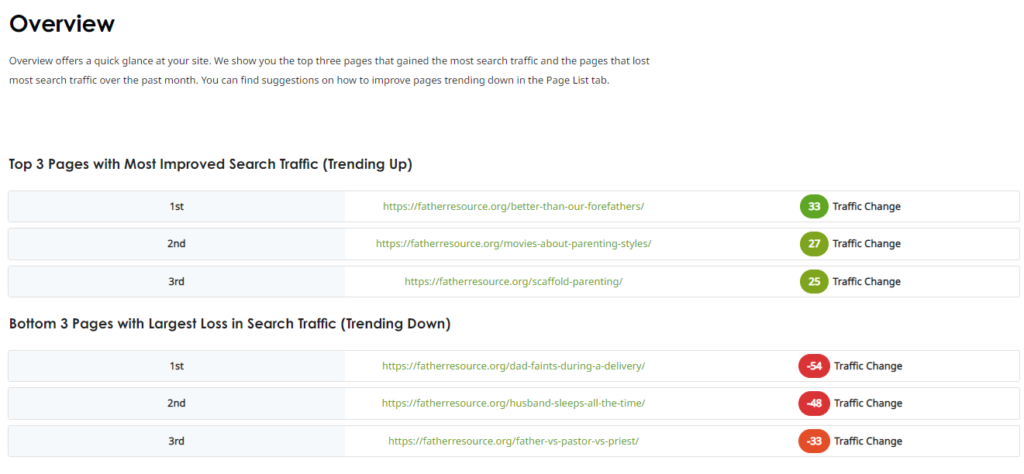
What I find frustrating with a lot of tools is that they give too much data. If you’ve ever used Ahrefs, you’ll know what I mean. You have to spend time getting rid of all the stuff you don’t need.
But this overview page is perfect for someone like me. I can see my top three top-performing posts so I can double-check check I’ve done everything on my end to ensure they keep performing.
But I can also see my top three worst-performing posts, and these would actually be great to use with the Page Booster tool to see if I can optimize the titles or descriptions.
My Case Study Plans for Niche IQ!
I’ve chosen three keywords from the NicheIQ topic suggestion tool and had them outsourced through PassionPosts since they were running a promo deal while I was working on this post.
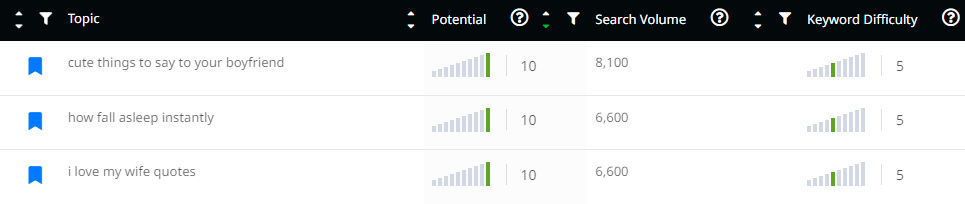
Ideally, I would write them myself, but as I stated in the video, I knew I wouldn’t have the time to get them done in the near future. Plus, who doesn’t (in the SEO world) love a nice little case study test?
Especially if you’re the one taking the risk with the initial investment 😀
One of the reasons I chose these keywords is because they’re a little “different” from the ones I’ve gone after previously. I want to test out content like the “i love my wife quotes”, because these offer great opportunities to create unique content that references forums or social media.
Writer Instructions for Outsourcing:
For those that are new to blogging and SEO, you’re probably new to outsourcing as well. So I figured I’d include the instructions I gave for the writers.
It’s short, but I had ongoing orders with PassionPosts prior to this, and I have a manager who curated the writers for me (one of the benefits I found with PassionPosts).
However, I want to stress that the more instructions and information you give to your writers, the more likely it’ll be what you wanted it to be. Sounds obvious, but too often people just give the writer the keyword and “hope for the best”, then find themselves spending even more time going back and forth to fix it.
Keyword 1: “i love my wife quotes”
-this can be more of a listicle of common quotes, can reference/pull from forums like Quora, Reddit and Facebook
Keyword 2: “cute things to say to your boyfriend”
-this can be more of a listicle of common cute things to say, can reference/pull from forums like Quora, Reddit and Facebook
Keyword 3: “how to fall asleep instantly”
-general tips on sleep hygiene/routine, common supplements & meditations (like the progressive muscle relaxation) and then things to avoid, like alcohol, benzos (due to dependence), screens, lightsThanks!
I like to be as polite as possible 😉
Since PassionPosts was running a promo/coupon deal when I ordered these, I did it quickly. Ideally, I would have already researched these keywords and then included the Headers that I assessed to be the best based on the SERPs and competition.
However, since I have experience with this outsourcing company, I’m confident in what I’ll get back, and I’ll do that sort of research and fine-tune after the fact.
Final Thoughts
NicheIQ is a great tool that is built into your Ezoic dashboard. Now I know Ezoic sponsors me for content creation, which can obviously give you the reader the thought that I’m automatically biased (fair enough).
But it’s free for you to use when you’re with Ezoic. I don’t have a ton of experience with other ad-serving companies, but I haven’t heard of others offering such in-depth tools as Ezoic does.
I wish Ezoic was around when I first started, I would have saved a lot of money on tools and courses. They do a great job of building an ecosystem that you feel comfortable staying in.
So give NicheIQ a go! You may be surprised at the quality of topics it delivers or the data it has collected on your site.
