
For a long time, I haven’t used many SEO tools or subscription services. I’ll occasionally utilize a free trial or free version of something, like SEMrush, but for the most part, I’m pretty minimalist, and I don’t find the cost of them what they give me. And I mean me, I understand they are extremely valuable for many people and how they approach SEO and their businesses.
However, since Ezoic has been a sponsor of mine for a while, they support the content I create around some of their products. So yes, this post is sponsored, just like the one I did on the NicheIQ tool for keywords and topic suggestions, but I genuinely appreciate the support they’ve given me.
There’s a good chance that without Ezoic’s support, I wouldn’t be where I’m at today with my YouTube channel and with blogging overall. Even when I’m a “small fish” in a big pond, they’ve been a company that genuinely cares about seeing me succeed. And I value the relationship I have with them.
Also, I genuinely like their tools, so this post is going to cover their Page Booster tool in more detail. I’m happy to write this post because Ezoic’s page booster has been saving me a ton of time and helping me focus on where I can get the biggest return on investment for the time spent working on my website.
Let’s dive in, shall we?
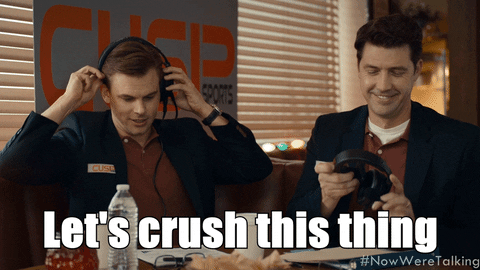

What Is the Page Booster From Ezoic?
Page booster is a tool that could be a tool in and of itself, but it’s actually part of the suite of tools offered in Ezoic’s NicheIQ. Its core function is to help publishers and bloggers identify, immediately, how certain pages on their websites are performing by analyzing the keywords and traffic patterns.
All this hype around chatGPT and A.I. comes into play here, it’s a great example of machines doing the monotonous work of analyzing piles of data to show us certain patterns and trends.
It goes deep into your websites:
- keyword search volume
- relevancy
- seasonal trends
And the reason this is valuable is it helps you identify quickly how you can improve something to get more traffic. And in this game, more traffic equals more money. Plain and simple (usually…).
I’ve normally relied on using Google Analytics and Search Console to monitor how my articles are ranking, especially the ones I put a lot of work into and have high expectations for. Page booster does this for me.
- It tracks all of my pages and posts on my website that get traffic from Google
- It classifies each page with “sufficient” traffic as:
- stable
- trending up
- trending down
- It then recommends keywords for me to focus on in order to:
- regain lost traffic
- or make the page more attractive for my audience (i.e., more valuable)
Page Booster does this by leveraging Google Search Console data and the traffic of my website to automate this ongoing monitoring. My website now has over 200 posts, and monitoring this kind of data on my own is a job in and of itself. Honestly, I can’t imagine how people with thousands of posts do it without tools, they’d have to have virtual assistance dedicated to just that.
Accessing Page Booster
In order to access the Page Booster, you need to first ensure that you have enabled Google Search Console to utilize this tool. You may as well do this for other NicheIQ products as well (it’s worth it, trust me).
This can be done after clicking the NicheIQ button at the top of your dashboard and then hitting “Settings” on the bottom left side tab:
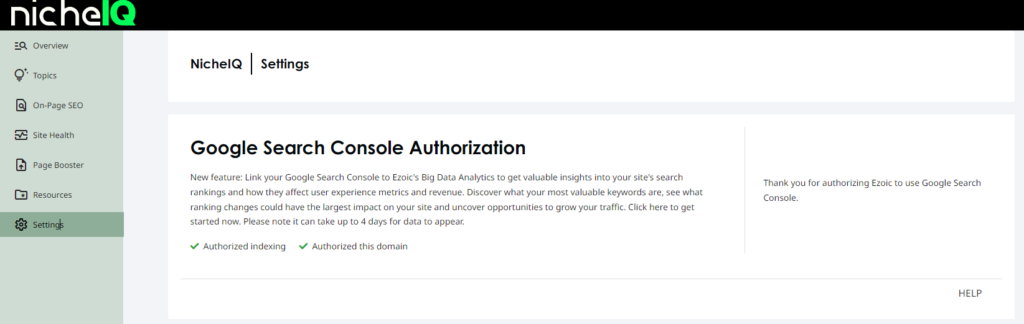
Once that’s complete, you’ll have access to Page Booster, which is located on the left side tab again. I can’t quite remember, but it’s safe to assume that enabling GSC won’t allow for immediate Page Booster results, as it will have to collect some data, I may be wrong, but it’s safe to assume you may have to give it a bit of time.
Detecting Page Traffic Trends
Overview
This is my favorite part. It’s so simple, so concise, yet so valuable. Here is what it looks like for my main website in the mental health and helping niche.

BOOM! I immediately get incredible data and suggestions. I would have never expected that first post to be my number one post, but this is showing me the value it has, and I’m actually about to make a video for that post to help it be better for the audience and earn more revenue.
In fact, the second and third trending-up pages could do with a video as well. And now that I’ve personally branded this website and started my new personal brand YouTube channel, it’s exciting making video content for them. I just wish there were more hours in the day 😀
And of course, the trending down pages are needing my attention as well. If I spent an afternoon going deeper into those posts and “sprucing” them up, I could get a considerable bump in traffic.
The other graph on the Page Booster tab contains some helpful visual data as well. It shows me, overall, how trends are going on my website, and this makes me feel “secure” with the state of things as of now. It shows me a breakdown of four different trends on my website:
- Trending up
- Stable
- Trending down
- Intermediate (which means Ezoic is still calculating the trend for certain posts)
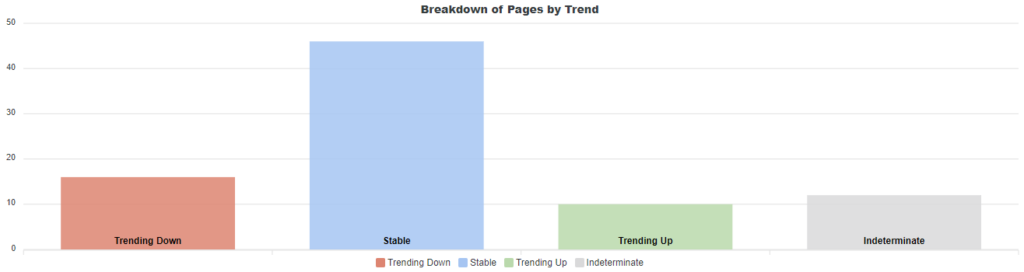
Overall, things are mostly stable. Obviously, having the taller bar be “trending up” would be nice, but that won’t happen until I put a lot more dedicated time and effort into this website and its content (which is, of course, my intention).
Page List
The above section is the data you get when you first click page booster, but the tab within that page, called “Page List”, offers the fine details of the data.
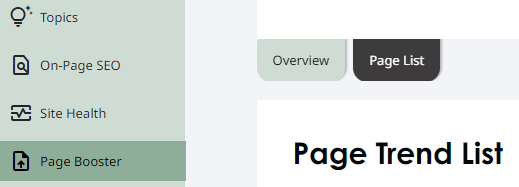
This is where I get to see more than just the top three and bottom three trending posts. It gives me the following data for each four of the trends previously mentioned:
- URL: the URL under scrutiny
- Search Position: Average search position over the past month
- Search Position Change: Change in average search position compared to the previous month. A negative search position change (SPC) indicates a drop which reflects the loss of relevancy of the page overall. A positive SPC suggests the page is becoming more relevant (overall) to keywords that drive traffic to it.
- Search Traffic: Total amount of search traffic (search impressions) for this URL in the past 4 weeks.
- Search Traffic Change: Change in traffic between the past month and the previous month. A negative value indicates that the URL lost search traffic overall. A positive value indicates that the page gained search traffic overall (Google search traffic only)
This is what it looks like on my dashboard when you first land on it:
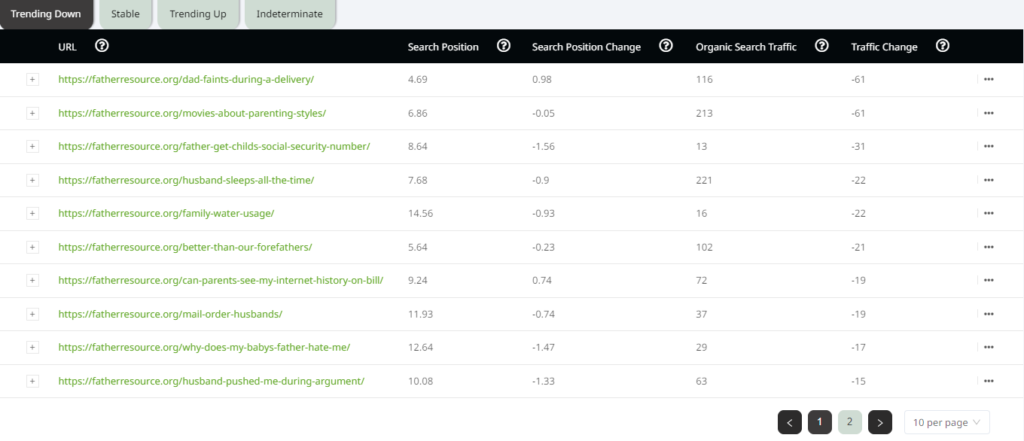
I was really curious about the “Intermediate” trend, so here’s what it looks like on my end. You can see that there is low search traffic and low traffic changes. These posts are still worth improving, but if time is limited, they can be put on the “back burner” until I tackle the bigger returns on investments first.
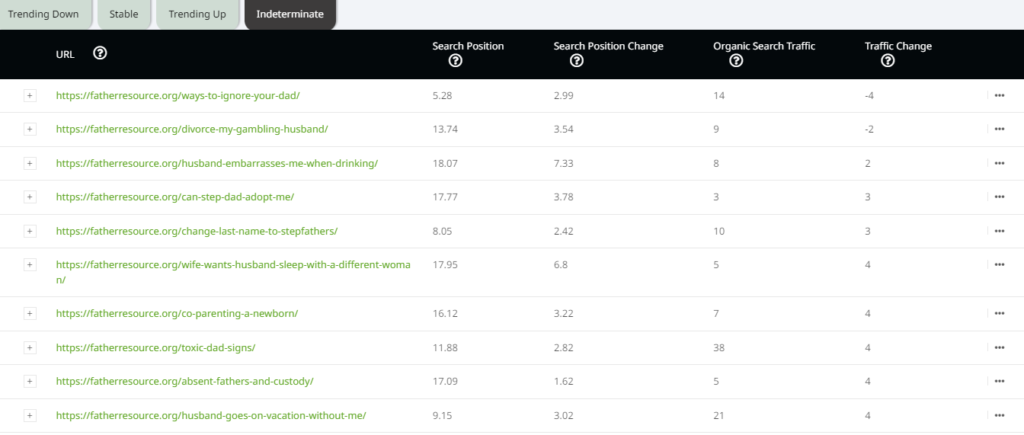
This is huge. I keep saying this about NicheIQ, but I wish I had something like this when I first started. For the FatherResource website, I could have avoided a lot of content made on invaluable topics, and instead focused my efforts on building the website from scratch with a focus on revenue that had data and evidence to support that focus.
As I mentioned, this website has over 200 posts. Sometimes, I might get curious about a specific post that’s old. Instead of sifting through this list, Page Booster has a search function to find the post(s) I’m looking for more quickly. Again, saving me time.
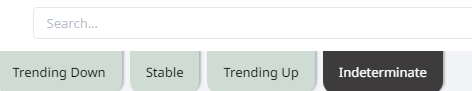

Enhance Your Articles Based on the Suggestions
The Approach I Use
Typically, there are going to be two main reasons why one of my posts has changed in the amount of search traffic it gets.
- The keyword’s overall interest has changed (e.g., it was once viral and now isn’t)
- It lost ranking in the SERPs
If it’s a combination of both of these things, well, that’s going to be a big dip in traffic. To maximize my time and return on investment, I use Ezoic’s suggestion on how to approach the Page Boster to:
- Identify the keywords that caused the greatest loss in search traffic
- Check the top-ranking articles’ coverage of the keyword
- Add one or two paragraphs to your article that cover the keyword
- Think of how this paragraph contributes an additional angle to your already-written article
- Think of how this keyword supports the interests of your audience
- Think of how you might write content that is original around that keyword
Sometimes the topic just becomes less relevant. My number one trending article “What Happened to the Dad Who Cut Daughter’s Hair?” is sort of like a news story. And over time, stories like these develop, and my post might get stale and/or outdated. So it’s worth updating it, and in some cases for situations like this, doing a complete overhaul/rewrite.
Things to Avoid
Don’t approach this in an automated fashion. Don’t just go to the trending down articles and stuff them with keywords. This isn’t the early 00s, and those tactics won’t work. If they do, it’ll be short-lived. You need to actually add value, and one way to stand out from the competition and get on board with an always-growing trend is to utilize Ezoic’s Humix network and create video content for the post.
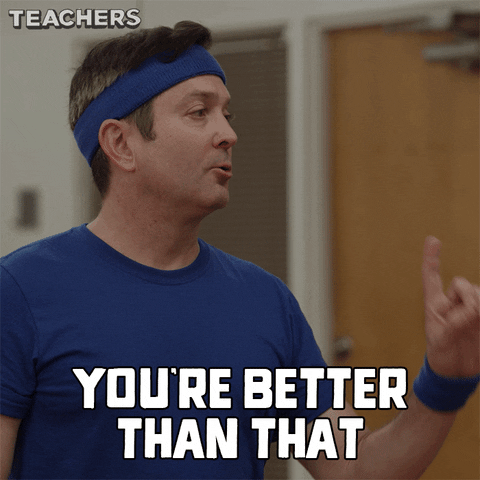
Do something unique and valuable to update trending down posts. Put in more effort than your competition, not just more keywords. Go above and beyond. If you’re focusing on high-traffic keywords, the return on investment will be worth your time and effort.
Important Note
Ezoic does mention that there are sometimes “special cases”, and I think it’s easier to just quote them here from their resource page:
In some cases, the recommended keyword is very close (maybe even identical) to the central theme of your article. When this happens, it points to the fact that your article is generally weak on that subject compared to other articles that compete with your article on this keyword. In this case, a complete rewrite of the article might be in order if you really mean to rank well on the keyword/topic.
Ezoic Support
Aka, step up your game mate (that’s me talking to me).
Final Thoughts
Page Booster is my second favorite tool from NicheIQ, after the topic suggestions. It’s not even just the data it gives me, it’s the way in which it delivers it. They’ve put a lot of thought on how the user is using the tool, and they’ve made it intuitive and simple to get a lot of data packed into helpful suggestions.
If you haven’t signed up with Ezoic, you should, because tools like this, especially for beginner bloggers, will save you a lot of time and increase the likelihood of your website’s success.
Now, time to get back to boosting some of my pages 😉
