We’re all used to seeing video ads. It’s pretty rare for me to be browsing a website and not see a video ad at some point. I honestly don’t mind them. Maybe that’s because I have my own websites that earn money from ads, so I just see it as part of the browsing experience.
But for new and beginner bloggers, or for people who aren’t well versed in video creation, it can be a bit daunting creating your own videos for your website to get ads to appear before them.
That’s fair, creating videos and writing blog posts are two different skills.
But what if you didn’t have to worry about any of that? What if you could just “flip a switch” and harness the extra revenue from video ads without any additional work on your end?

Well, Ezoic’s Universal Player may just be the solution for you. It offers a blend of video experiences with robust monetization. This helps with delivering value to readers and advertisers alike, while still integrating with your existing content and revenue strategies.
It’s not just another simple video player for your website. It’s a comprehensive, user-centric solution designed to elevate your website for better user engagement, and, of course, increased revenue generation.

What is the Universal Player?
Let’s break down what Ezoic’s Universal Video player is.
Insert Videos Into EVERY Article
The Universal Video player makes it easy to insert videos that will show ads into every article on your website. It doesn’t matter if you have your own videos or not.
Sure, if you are a video content creator you can still have the video player use your videos, but if that’s something you’re either not interested in or haven’t gotten around to yet, then the Universal Player will choose appropriate videos to show for each article, from the Humix network.
Maximize Revenue
The Universal Video allows you to maximize revenue from multiple sources at the same time, with minimal effort. It will start by showing a floating video that first has an ad until your readers either engage with the in-content video or continue scrolling past it.
If a reader doesn’t engage with your in-content video, the video player will seamlessly transition to a floating bottom corner position and play automatically.
Even if a user doesn’t reach the in-content video, you’ll earn revenue from the floating outstream video ad.

Let me clarify the distinction between ‘floating outstream’ and ‘instream’ videos:
Floating Outstream Video: This is a ‘sticky’ video ad that remains anchored in the bottom corner of your screen. What sets floating outstream units apart is that they exclusively feature video advertisements without any video content separate from the ad.
Instream Video: In contrast, an instream video is implemented (usually embedded) within your article and monetized through video ads. If you use your own video content within your articles, these are classified as instream videos (it’s kind of like when you place YouTube videos within your blog post).
The great thing about the Universal Player is that it doesn’t force you to choose between floating outstream and instream videos- it enables you to reap the benefits of supplementing your content with both.
It Helps Publishers Without Video Content
Even though Ezoic offers easy solutions for creating videos with their Flickify tool, you may just not be interested in creating video content for your blog. Heck, it may not even be helpful for your audience, as they may be tuning in purely for your articles.
The Universal Player allows you to capitalize on additional video ad revenue without having to create videos yourself.
It’s Still Helpful for Publishers That DO Create Videos
While the Univeral Player may seem like a solution for those that don’t want to make their own video content, or who haven’t gotten around to doing it yet, it also helps those publishers who are video creators.
The Universal Player optimizes video display, seamlessly introducing a floating outstream video until your users view your valuable content.
How Do I Enable the Universal Player?
If you’re a Humix user, you can activate the Universal Player in the Monetization section of your Humix dashboard. Once enabled, the Universal player will replace the original player, maintaining the same location and all of your video content settings.
Whether you’ve chosen to display your own videos, network videos, or a combination of both, you can rest assured that nothing will be changed.
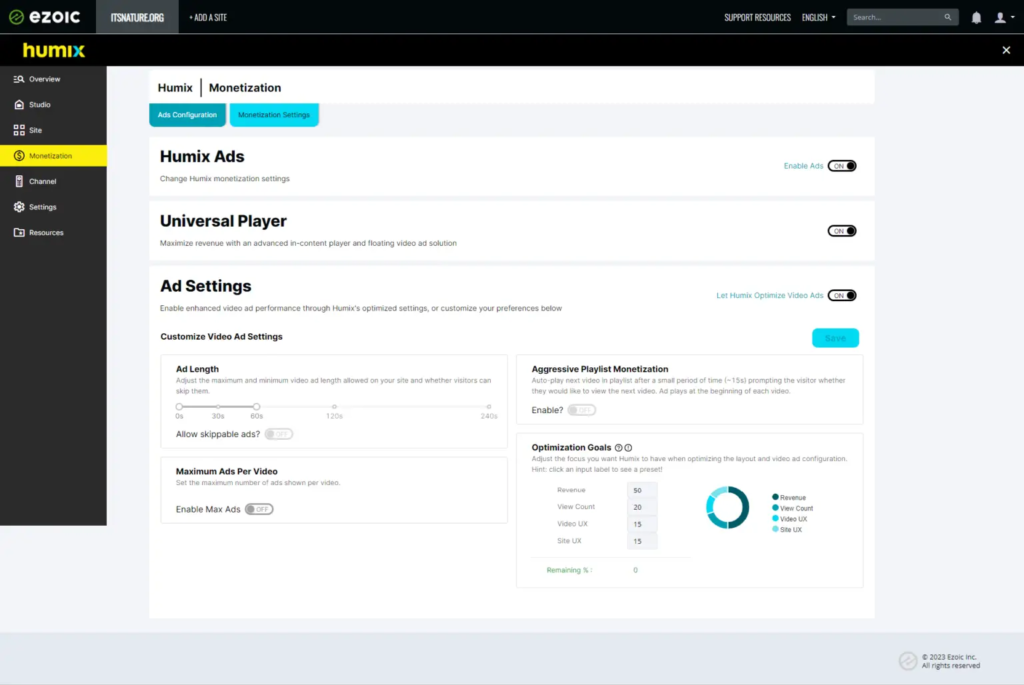
If you haven’t yet adopted Humix, you can activate the Universal Player through the Ezoic Ads platform. Simply go to the Ad Types section and look under the Floating Video tab to enable it.
If you’re already using our original floating video ad unit, please note that this setting will automatically deactivate once the Universal Player is enabled.
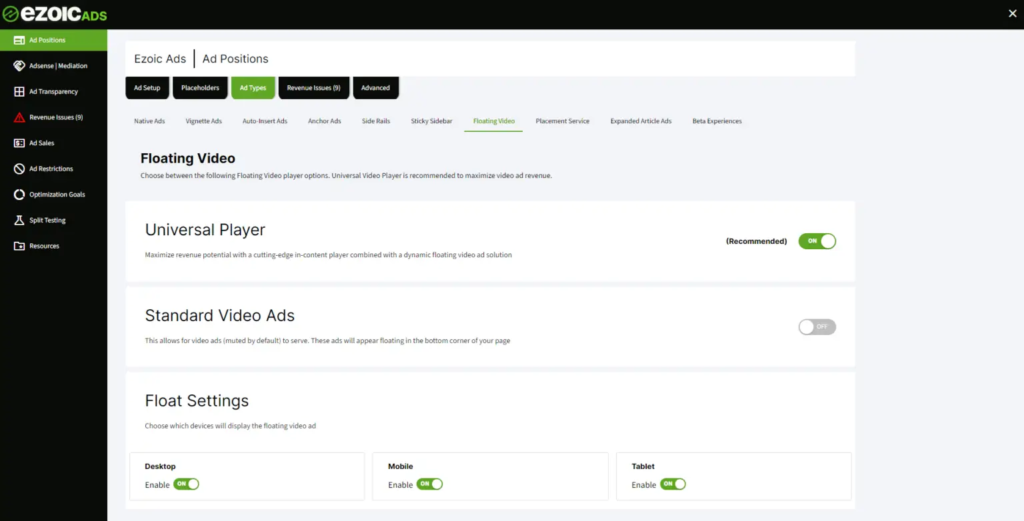
Conclusion
Getting into blogging before Ezoic left new publishers with few options to start earning from their websites. Adsense did not offer many of the opportunities that Ezoic does.
The Universal Player is one step closer to allowing smaller publishers the ability to increase their earning potential.
It also gives publishers already doing well an easy opportunity to start earning more without interrupting their reader’s experience.